Fix Windows Help Crashing
(Windows XP / 2000
/ 2003)
Problem
Windows Help keeps crashing with an Application Error, or no longer
starts. You may get a dialog box like this one:
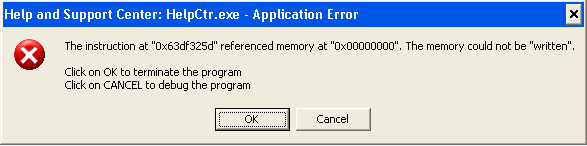
Help and Support
Center: HelpCtr.exe - Application Error
The instruction at "0x63df325d" referenced memory at
"0x00000000". The memory could not be "written".
You most likely have corrupt help cache files.
Solution
You need to delete the help cache files in your
user profile directory.
-
Start Windows Explorer
-
The files are in a hidden directory, so you will need to
allow viewing of hidden files. Do this in Windows Explorer
by selecting the following menus:
Tools -> Folder Options -> View
Advanced settings: Hidden files and folders:
Select Show hidden files and folders
click OK
-
You will have to go into your user profile's help
cache location. This is normally at the following location:
c:\Documents and
Settings\<USERNAME>\Application Data\Microsoft\HTML Help\
Where <USERNAME> is your windows login name.
-
Delete all the files you find in the above folder.
You may wish to make a backup first. Simply copy the folder to another
location.
-
Done!
|
If something goes wrong while
following these instructions, you may find your computer system will not
longer boot, or otherwise function incorrectly. This can create a very
time consuming repair process. Even though I try to make these
instructions foolproof and reversible, computers are computers and
strange things can happen.
Use at your own
risk!! |
Need help or have comments, use email
or guestbook
below.
|






![]()